玩转猫头超声波RGB
猫头超声波RGB模块硬件示意图
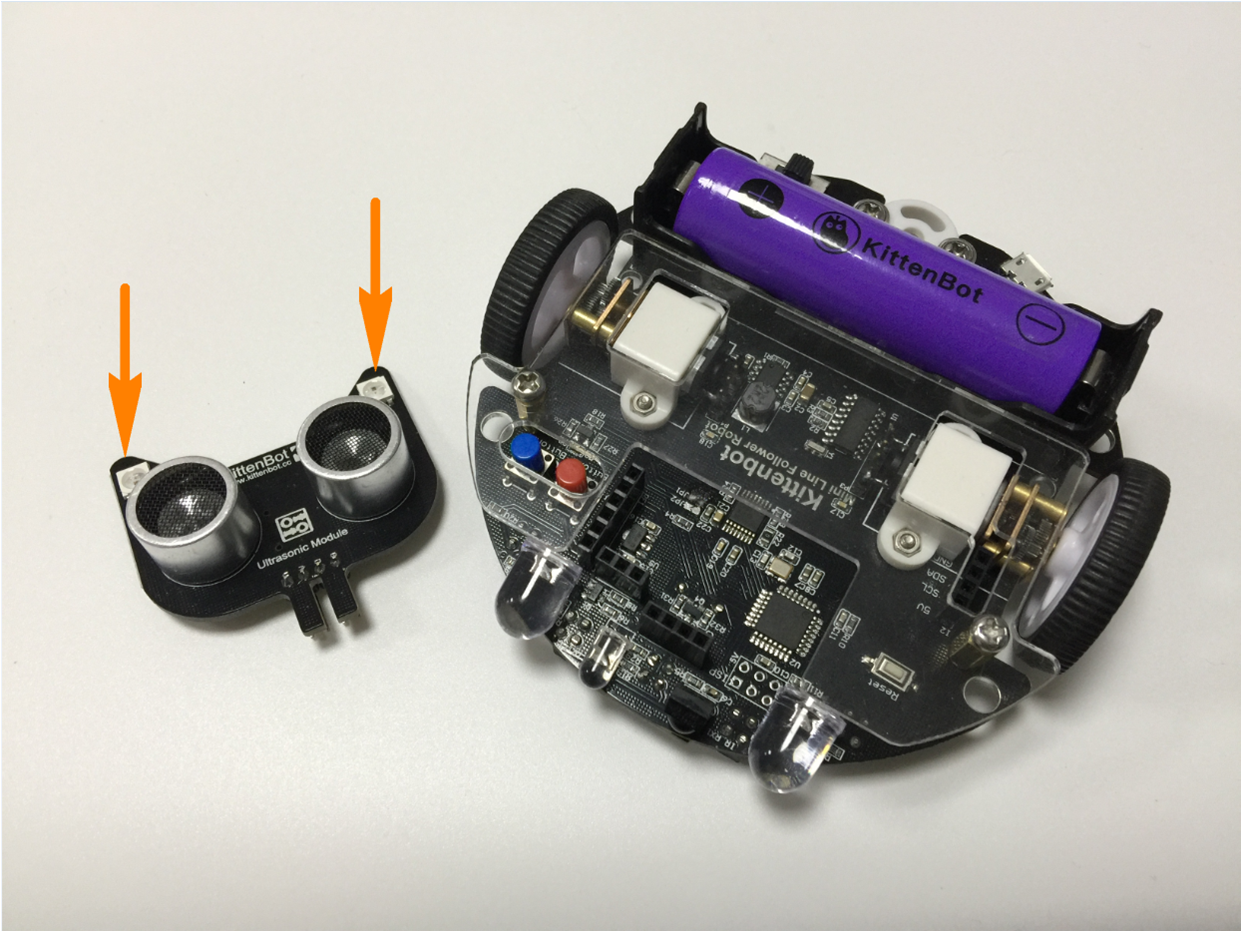
猫头超声波RGB模块积木
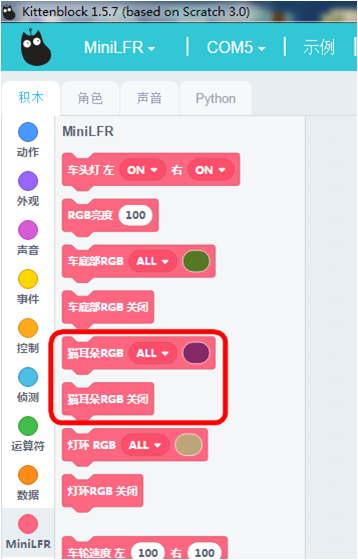
这个积木块就是控制猫头超声波RGB颜色和亮灭
猫头超声波RGB模块积木详解

把积木块拖到积木块编程区中,可以控制猫头超声波RGB的状态
可单独控制任意个RGB灯的状态
颜色由RGB混合而成
包括RGB灯的亮度
在线模式测试

分别点积木块(保证小车已经恢复出厂固件!恢复出厂固件!)
可以看到当猫头超声波RGB显示的状态
在线模式:
软件是必须打开,只要关闭了这个程序就是失效了。在线模式一般是用来调试的,可以快速看到编程的结果。即点就可以即运行。
离线模式:
当程序调试好了,这个时候就可以下载在电路板的芯片上,即使关闭电脑了,程序还是可以运行的。
大概测试了这个积木块的功能后,我们可以写控制猫头超声波感应的程序了
编写猫头超声波RGB模块颜色变换转译并下载程序
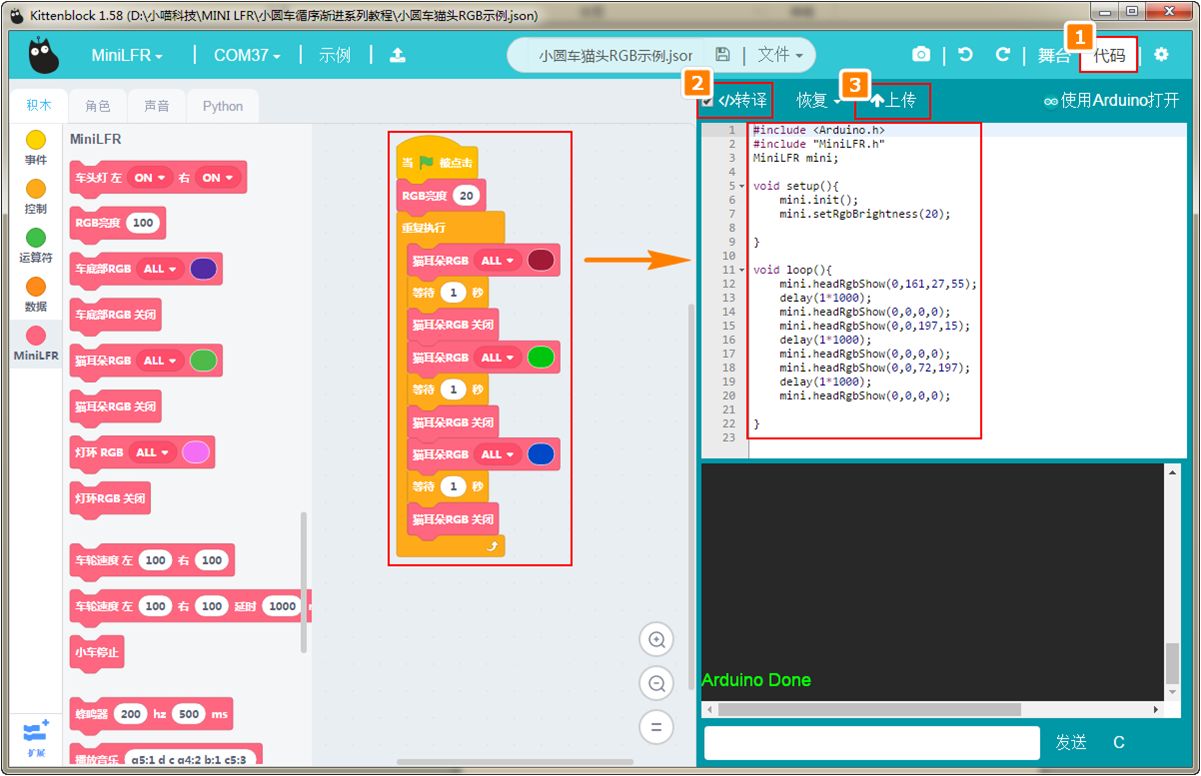
根据上图操作,把积木块拖出来,组成一个完整的程序。
(或者直接打开我提供的程序)
绿色旗子积木块是必须的!
下载中
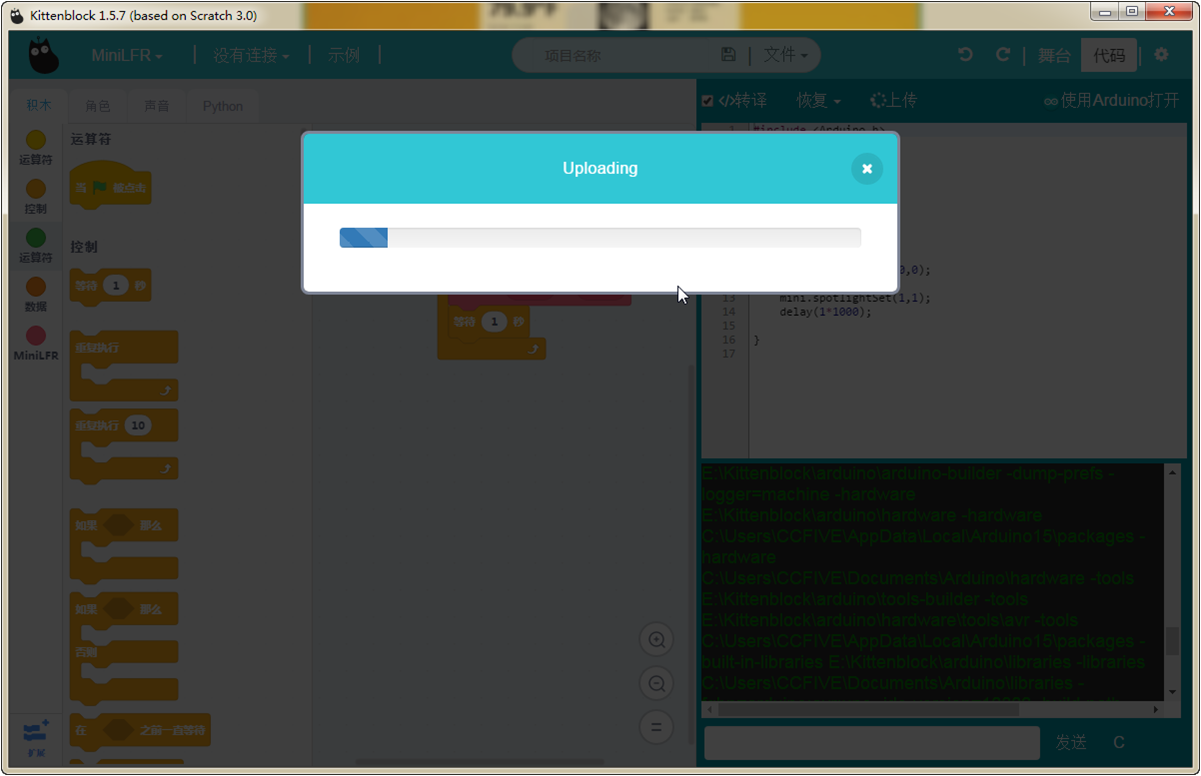
下载完成
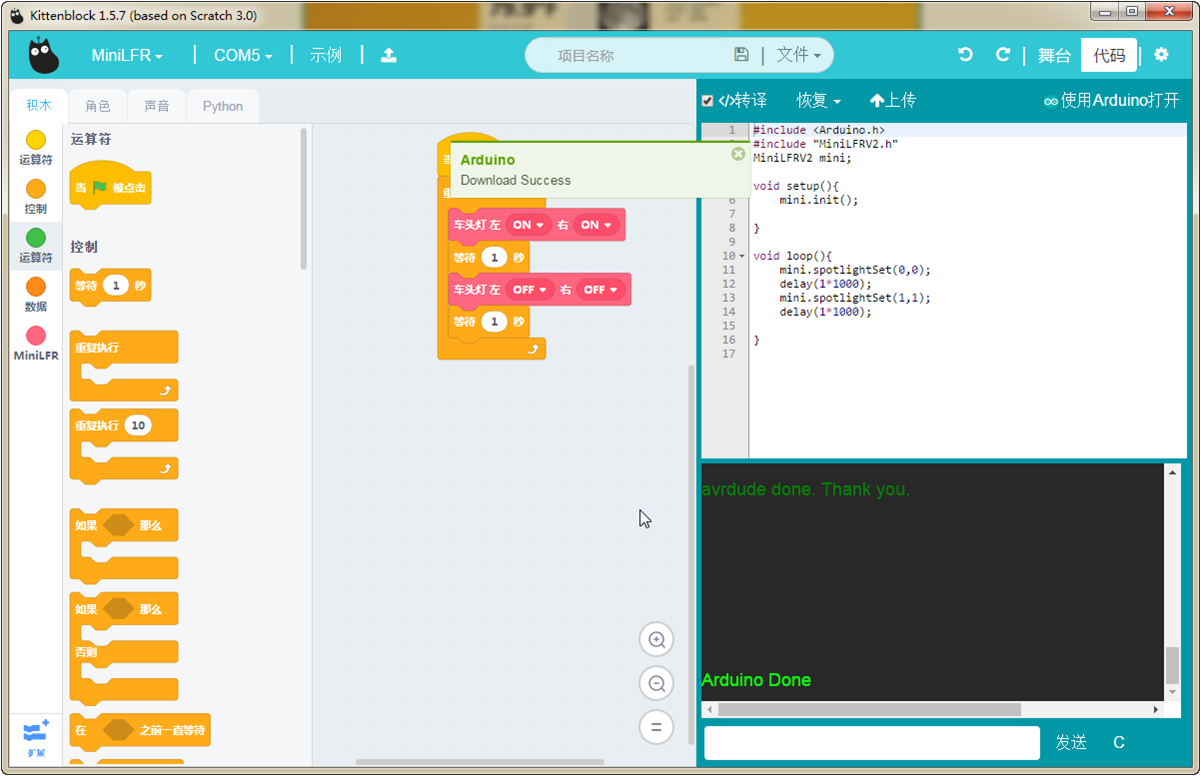
猫头RGB就亮起来了

如果下载不成功,请检查:
板子类型是否选对?
是否连上COM口?
USB线是否连接好?
程序是否正确?
如果以上都不能解决问题,请联系小喵科技,热诚为你服务