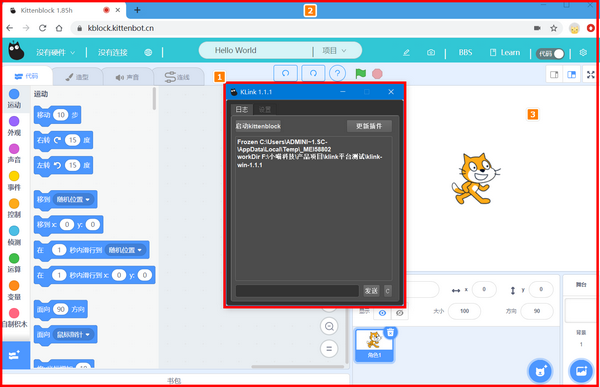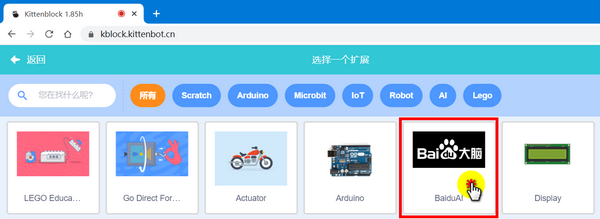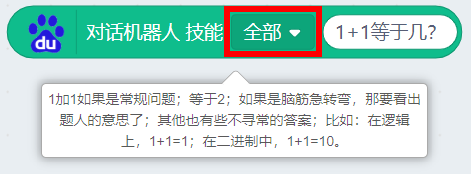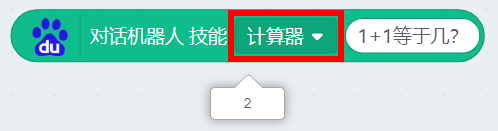百度大脑对话机器人
注意!对话机器人只在Kittenblock1.8.5上的版本才有!
如果你想体验这个功能,暂时请使用我们的Kittenblock在线网页版本
Kittenblock在线网页版本使用方法:
http://learn.kittenbot.cn/kittenblock/online/online.html
简介
小喵科技的人工智能插件已经老师广泛应用到教学场景上。老师也不断向我们提出了更高的需求,其中呼声最大的是智能对话机器人。喵家的人工智能有语音识别,也有语音合成,如果要设计人机对话,还得自己进行编写对话脚本,对应触发到“剧本写好的关键字”才能进行下去。
随着智能音箱和手机语音助手走到我们生活中,我们是否能通过Kittenblock实现这样的功能?让孩子们体验一般人机对话的魅力?
使用操作
打开Kittenblock在线版本
根据文章头部的链接,打开Kittenblock在线版本。
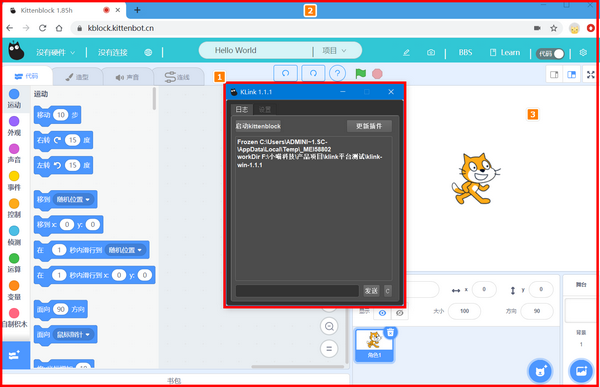
导入插件
软件界面左下方,选择蓝色的“添加扩展”,进入到扩展列表——选择百度大脑
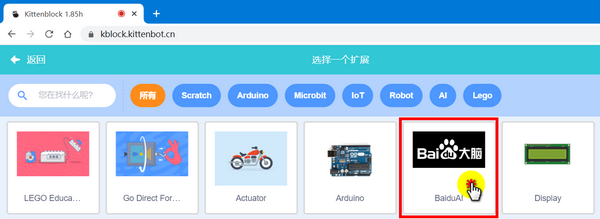
插件成功导入
对话机器人积木块在分栏的最下方。

积木详解
对话机器人是基于云端的,你的电脑需要联网。同时这个功能是基于Kittenblock纯软件的,因此它不能下载到主控板上。
喵家这里根据大家常用的对话场景,精选了对话机器人的一些技能。

在要求不严格的情况下,你可以选择对话机器人技能“全部”进行提问,但这样的准确率没那么高。
如:我想问机器人1+1等于多少?如果我选择的技能是全部,它有可能当我这个是闲聊,逗它完,因此我得到的回答是:
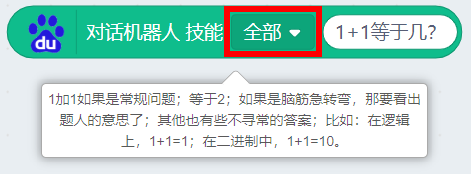
但实际我想要的答案是:
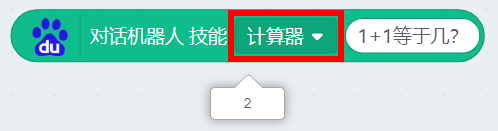
因此技能选择是很有必要,大家也可以进行自行测试。
示例
这里做了简单的语音疫情问答程序。机器人会根据你的问题进行语音回答